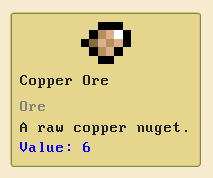Help:Editing: Difference between revisions
Jump to navigation
Jump to search
AlphSpirit (talk | contribs) No edit summary |
AlphSpirit (talk | contribs) No edit summary |
||
| Line 14: | Line 14: | ||
This is the template that you would see on a item's page. It looks like this: | This is the template that you would see on a item's page. It looks like this: | ||
[[File:Item Template.png]] | |||
This template can be inserted into any page with this syntax: | |||
<pre><nowiki>{{ItemFloat|name=Copper Ore|type=Ore|description=A raw copper nuget.|value=6}}</nowiki></pre> | |||
Revision as of 18:30, 20 January 2025
How do templates work?
When editing the source of the page, you might see text that's been placed between curly brackets, like so:
{{ItemLink|Copper Ore}}
This is what we call a template. Templates are pre-coded code snippets that will automatically replace the curly brackets section.
What templates are available?
We have a handful of templates to make your work on the wiki easier.
Item Template
This is the template that you would see on a item's page. It looks like this:
This template can be inserted into any page with this syntax:
{{ItemFloat|name=Copper Ore|type=Ore|description=A raw copper nuget.|value=6}}